
Step 4: The config of GitHub - lukevink/hass-config-lajv: Home Assistant Configuration

– Put in your floor plan: see here again: Create a new blank dashboard in Home assistant.– Prepare all the images you need, different rooms, and of course the lights, you can do this in Home Sweet 3D self, or use a tool like Pixelmator, Photoshop, Gimp… simple example here: Creating an Interactive 3D Floorplan in Home Assistant - Automate The Things

– Here you can find a tutorial to help you start with this: Start building, designing the floorplan itself: 2D, 3D the whole house, separate parts, rooms….Do you have a plan of the house, rooms, the measurements, furniture measurements…, so how detailed you want to go, you will need this information to build the plan itself….– Get a list of all the entities you are going to use in the floorplan, you need this later… What’s the purpose of the floorplan, view, monitor, or mange as a switchboard for instance.
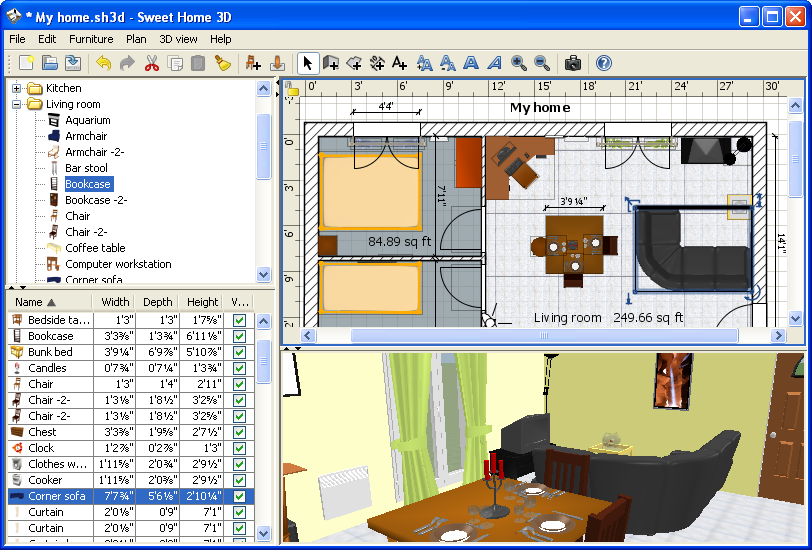
On what device are you going to use, view the floorplan, phone, tablet, monitor, TV, Nest hub….Make a plan what you want to do with the floorplan, managing lights, music, sensors….So after this, and you know the basics, you can use probably something like this flow After this make a basic picture elements example, have a look at this for instance:, read, play, investigate, build… curse and start over, believe me I’m already in version 6 now


 0 kommentar(er)
0 kommentar(er)
